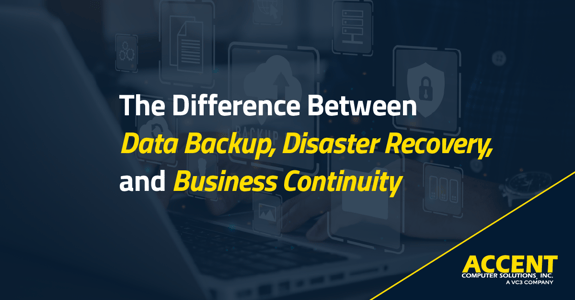I’m sure you’ve heard the terms “backup,” “disaster recovery,” and “business continuity.” But most business owners do not realize that these are three separate things. Without all three pieces, your business is in a vulnerable position.
Data Backup
First off, data backup is just copying your data onto another device. This could be a tape drive, an external hard drive, or an offsite backup.
In most of these forms, your data is stored in a raw format. This means that your applications, configurations, and network settings are not backed up with it, so if you needed to restore or recover your network from the data backup, you might be down for days or weeks.
🔎 Related: Data Backup and Storage Options for Small Businesses
Disaster Recovery
Disaster recovery is the ability to actually restore or recover all of your files, software, and functionality, without corruption.
People often confuse this with business continuity, but disaster recovery is only one component. Disaster recovery just means that you can get your data back in some period of time.
Also, people tend to assume that disaster recovery refers only to large-scale, natural disasters, but a “disaster” could be as simple as an erased critical file, the sprinklers going off in your server room, or the server’s hard drive crashing.
🔎 Related: How to Create a Business Disaster Recovery Plan
Business Continuity
Business continuity is the ability of your business to continue operations after a small or large-scale disaster.
Let’s say your office burned to the ground, and your server was destroyed.
- How would you continue operations while everything is being rebuilt?
- Where would your employees work from temporarily?
- How will they access your client files, financial records, and important documents?
These are the kinds of questions that business continuity plans can contain. If your server was synchronized with an offsite data center or “in the cloud,” your employees could work from home or another location, giving your business continuity.
🔎 Related: What is Failover?
The Difference Between Disaster Recovery And Business Continuity
The real difference between disaster recovery and business continuity is how long it would take for your business to get completely back up and running. Business continuity aims for the least amount of downtime possible.
When creating your business continuity plans, you should consider how your organization will continue to operate if you cannot access your building, server, or data. You should review these plans annually.
If you need assistance planning, implementing, and managing your backup, disaster recovery, and business continuity plans, talk to a trusted IT consultant. Make sure your critical business information will be readily available after a disaster of any size.