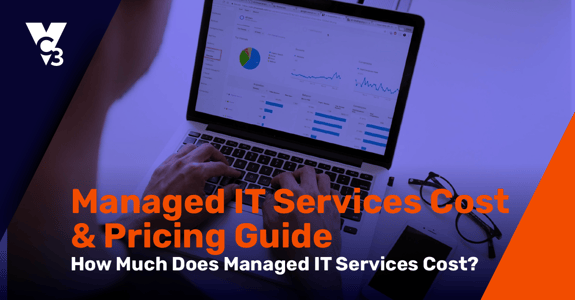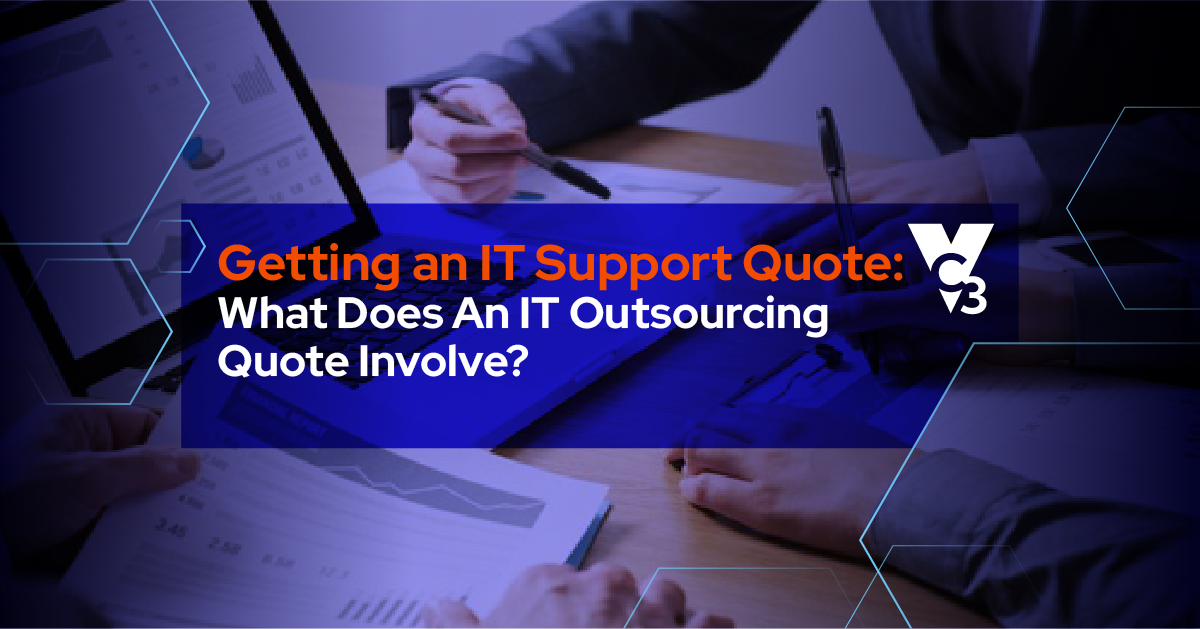Note: The costs below are typical prices you can expect to pay for managed IT services based on national averages.
When considering the use of managed IT services for your organization, you are probably intrigued by the potential to save money—especially compared to the expensive alternative of hiring someone full-time. With challenges hiring and retaining IT professionals due to a competitive job market, managed IT services are frequently seen as a more labor-efficient IT solution.
Organizations can outsource their IT function to experts trained to handle all kinds of IT issues—from the simple to the devastatingly complex. But getting to exact pricing for managed IT services presents a bit of a challenge. Running down costs and performing financial due diligence on managed service providers may seem frustratingly opaque, leaving you baffled when trying to figure out the most cost-efficient solution for your organization.
This article walks you through the following areas of managed IT services pricing:
- What Is "Managed IT Services"?
- Pricing Managed IT Services
- Factors Affecting Managed IT Pricing
- How Much Will My Managed IT Support Cost?
- Important Note on Buying IT Services
📖 Want to read it all later? Download the full Managed IT Services Pricing Guide here.
What Is "Managed IT Services"?
Before we can discuss how much managed IT services will cost, we must first define it. The term gets thrown around a lot these days, and many providers in varying industries often have some sort of “managed IT services” product. In many cases, they can differ wildly from one another. So what are managed IT services?
Managed IT services is an umbrella term for a massive range of services. At its essence, external IT experts assume responsibility for some or all your IT operations. Literally, they “manage” portions of various IT services for you.
With managed IT services, you outsource specific IT responsibilities to a Managed Service Provider (MSP). Under a managed IT services arrangement, the MSP assumes responsibility for proactively monitoring, managing, and maintaining your IT environment, typically under a subscription-based model.
The goal of managed IT services is to ensure the reliability, security, and performance of your IT infrastructure, allowing you to better focus on your core business objectives. By outsourcing IT management to a trusted provider, organizations can benefit from improved efficiency, reduced downtime, enhanced security, and predictable IT costs.
Comprehensive Managed IT Services
For some organizations, it makes the most sense for a managed IT team to essentially act as the organization’s IT department, handling all the organization’s IT needs – from collaborating with leadership on the strategic IT business plan to helping install the latest update to the accounting software.
Comprehensive IT service providers take full responsibility for managing and maintaining an organization’s entire IT environment. Organizations that opt for comprehensive IT services typically have a single point of contact for all their IT needs.
Co-Managed IT Services
In other cases, it makes more sense for an external IT team to only manage specified areas of IT. An MSP’s role may be limited to supporting an organization’s internal IT team for only the most complex of IT issues, or it could include all the routine, daily maintenance tasks so that the IT team can focus on strategy and end user support.
Organizations that opt for co-managed IT services will need to decide what specific IT tasks or functions they will outsource to an MSP and what in-house capabilities they will retain.
Typical Managed IT Services Components
Managed IT services may encompass a wide range of IT functions and tasks, including but not limited to:
- Network monitoring and management: This includes continuously observing your network infrastructure to detect and diagnose issues that could impact performance or security. On the management side, an MSP will configure, optimize, and maintain network devices and resources to ensure they operate efficiently and securely.
- Server and workstation administration and maintenance: This includes installing and configuring servers and workstations while also monitoring, maintaining, and continually optimizing them.
- Helpdesk and technical support: A standard service of MSPs is to offer both remote and onsite support that you can reach by phone, email, or chat.
- Data backup and disaster recovery monitoring and maintenance: Many MSPs can oversee your existing data backup and disaster recovery solution or provide you a solution that they can monitor and maintain.
- Cybersecurity management and threat detection: It’s essential that an MSP at least provide some basic cybersecurity tools (such as endpoint detection and response) and oversight of your systems to ensure that common threats are prevented and detected.
- Software updates and patch management: MSPs should regularly patch your software to ensure that vulnerabilities are not exploited by cyberattackers and bugs do not affect application performance.
- Cloud services management: MSPs may provision and allocate cloud resources, manage service level agreements, and ensure that your cloud applications are secure and compliant.
- IT asset management and inventory tracking: MSPs typically manage, track, and maintain an organization's IT assets and inventory including hardware devices, software licenses, and other technology-related resources.
Pricing Managed IT Services
When there’s that much variability in managed IT services deliverables and responsibilities, you can expect significant variation in the price of managed IT services as well.
This is why it’s impossible to give a single, straightforward answer when faced with the question, “How much do managed IT services cost?” The answer truly is “It depends.”
But before you throw up your hands in disgust and dismiss this article as a waste of time, let me reiterate—just because pricing is variable does not mean it is opaque or unreasonable. What matters is that the criteria for pricing are clear and accessible.
In general, the price range for managed IT service packages runs from $99 to $250 per user per month.
In this case, “per user” refers to employees who use IT devices for work (such as PCs, laptops, tablets, etc.) and who need to be supported by IT professionals. If you have 10 employees that need IT support, you’ll pay for 10 users.
Where your organization stands on this $99 to $250/user/month price range depends on the scale of the services you require.
Cheapest Managed IT Services
The very lowest end of the managed IT services spectrum involves pure server and network monitoring services, which usually run around $30-50 per user per month.
At this end of the scale, the managed IT team simply acts as a security guard—they watch your servers and network closely. If something goes wrong, you’ll be alerted immediately. You can then choose to take remedial action yourself or pay additional fees to the MSP to put out the fire.
As you can probably see, this type of service is not terribly useful. It’s also not very cost-effective because you’ll have to cough up extra cash to get the experts to fix the problem(s). This can get expensive and frustrating if breakdowns are common (e.g. where infrastructure is outdated or at overcapacity), or if you find yourself in need of additional services such as remote or onsite support for end users, cybersecurity services, or strategic planning for future growth.
Billable hourly rates for those types of services can range from $75 to $275 per hour. Sometimes, you can negotiate a certain block of hours and prepay as part of a contract, but do you really want to pick and choose which IT problems should be resolved now and which will have to wait until next month?
Mid-to-High Range (Most Popular Managed IT Services)
That takes us to the mid-to-high range of the managed IT services cost spectrum, where managed IT specialists not only monitor for IT concerns but also take the initiative to solve problems. In many cases, they will also prevent them from arising in the first place.
For example, the MSP might run ongoing cybersecurity scans to identify vulnerabilities. If any are spotted, software patching or upgrades may be implemented to plug these gaps.
These types of agreements also generally include 24/7 IT support (both remote and onsite), data backup and disaster recovery, proactive network and device maintenance, and strategic IT planning—all for a single flat fee.
These agreements can either be priced per technology device or per user.
Common monthly “per device” pricing ranges from $100-400 per server, $50-125 per workstation, $30-75 per firewall, and $15-40 per switch. There are many more devices and varying prices, but those are the most common.
Common monthly “per user” charges for these types of agreements range from $75-200 per user depending upon the specific services included.
Highest End of the Spectrum
At the very top end of the price range, packages at the $300 per user per month mark are generally fully data center- or cloud-hosted systems. This is where your MSP provides most, if not all, of the infrastructure (or “guts”) of your system, and you pay a monthly fee for usage, licensing, and similar support services as the mid-to-high range.
In addition to the managed IT services mentioned above, additional services may include:
- File Hosting: The MSP can host files (such as SharePoint, OneDrive, and Microsoft 365 files) in the cloud instead of storing those files locally.
- Application Hosting: The MSP can host line-of-business applications in the cloud.
- Infrastructure Hosting: Also known as Infrastructure-as-a-Service (IaaS), the MSP hosts and manages all IT infrastructure components and resources including servers, storage, networking equipment, and other hardware, as well as cloud-based services and applications.
- Virtual Desktops: Taking IaaS a step further down to the end user device level, employee desktops can be stored in the cloud, centrally managed, and made accessible through any device.
- Hardware as a Service (HaaS): Instead of buying your own hardware as a capital investment, the MSP can provide hardware as part of your monthly fees. They own the hardware, maintain it, and upgrade it every few years to a newer model.
The costs of such services are higher because the MSP employs redundant systems, failover mechanisms, and disaster recovery measures to ensure continuous uptime and minimize downtime due to hardware failures, software issues, or other disruptions.
Factors Affecting Managed IT Pricing
The biggest factor in determining managed IT services prices is the type of services provided and the level of involvement required from your managed IT services team.
Be careful of bait and switch with cheaper MSPs. The per-user costs will seem incredibly low, and their salespeople will play upon human nature—you will always think you won’t have that many problems.
But the reality is that you will have problems—and if you want to solve those problems, the hourly billable rate that the MSP charges will start to wreak havoc on your budget. Plus, the MSP will only tend to alleviate symptoms because they are not being paid to proactively manage and maintain your environment.
That means…these problems will crop up again and again and again.
And the MSP will bill you again and again and again.
Not very cost effective, is it?
With proactive managed IT services, you don’t have to worry about paying thousands of dollars in extra variable charges. And you’re also getting way more from proactive MSPs. You’re essentially getting an entire IT department incentivized to identify the root causes of problems and solve them for good, which stabilizes not only your IT but also your business operations.
The complexity of your infrastructure is also an important consideration for pricing managed IT services. The presence of technology devices and systems, such as the ones below, help managed service providers determine the complexity of your IT environment and price their services accordingly.
Here are just a few of the technologies that are considered for pricing complexity:
- Number of devices that need supporting (workstations, servers, laptops, tablets, smartphones, etc.)
- Network infrastructure complexity (wireless access, remote site connectivity, switches, routers, etc.) across different locations
- Diversity of technology platforms (operating systems, cloud computing, ERP systems, ecommerce, customized platforms, etc.)
- Number and diversity of applications
- On-premises and cloud infrastructure
- Volume of data
- Depth of cybersecurity tools currently deployed
How Much Will My Managed IT Support Cost?
Finally, the big question—how much will your managed IT services cost?
That’s going to be very difficult for you to figure out on your own without contacting IT service providers for full descriptions of their services, but here are a few questions you can ask yourself to help get you closer to a ballpark number—and to ensure managed IT firms can give you a more accurate quote:
- Do you want to have internal IT staff? Or are you comfortable outsourcing the entirety of your IT needs?
- Do you want to pay a flat, predictable amount each month, or is a low monthly fee with unpredictable additional billable charges okay?
- What kind of IT support do you need? 24/7? Do you want remote and onsite IT support? Or just remote support?
- Do you need proactive monitoring and maintenance? Or are you comfortable with just putting out fires as they happen?
- Do you need cybersecurity tools that you are currently lacking?
- Do you anticipate growth and need IT services that scale with your growth? Or do you plan to not grow over the next few years?
- How complex is your technology environment? (This is a bit of a trick question because complexity can differ depending upon the eye of the beholder. It’s not uncommon for someone to call us and say that they have a simple IT network only for us to find out that the organization’s needs are much more complex from a technical perspective than they ever knew.)
- Is your data in the cloud, on-premises, or a combination of both?
- What kind of data backup solution do you have, and does it need to be monitored and maintained? Do you want faster recovery speeds from your data backups?
- Do you require strategic IT planning and consulting?
An Important Note on Buying IT Services
It’s important to understand that the exact services each IT company offers will be different, even if the service packages are named the same thing. While there may be similarities in the naming convention between providers, there is no standard “part number” for managed IT services agreements.
So be sure the vendors you’re interviewing are being transparent about what you’re actually getting with each service.
Need any help evaluating IT providers? We're happy to help, whether you choose to use our services or not.