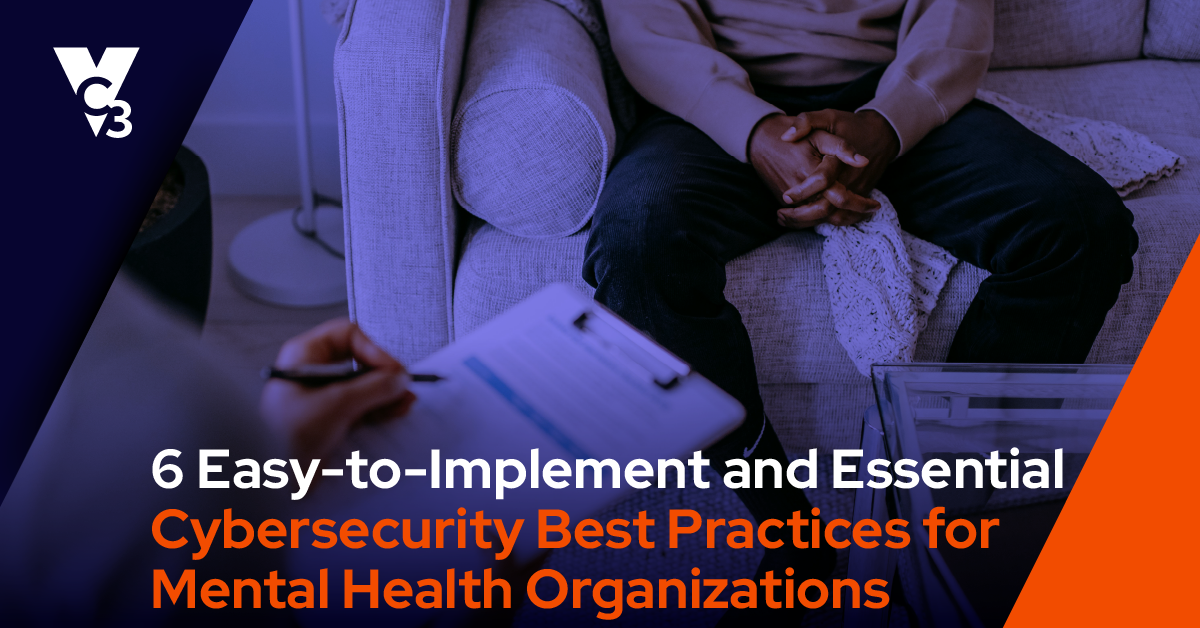Cyber threats don’t wait until it’s financially convenient to strike. For nonprofit healthcare organizations, limited budgets often push cybersecurity down the priority list—but a single data breach, system failure, or HIPAA violation could cripple operations, drain resources, and erode patient trust.
The good news? Strong cybersecurity doesn’t have to break the bank. By implementing a few high-impact, low-cost security measures, your organization can protect patient data, maintain operational efficiency, and reduce risk—without stretching your budget thin.
Here are five practical, cost-effective ways to enhance IT security and safeguard your nonprofit healthcare organization—without sacrificing patient care.
1. Implement Endpoint Detection and Response (EDR)
In healthcare, every connected device—EMR systems, patient monitors, staff laptops, and networked medical equipment—is a potential entry point for cyber threats. Cybercriminals target healthcare organizations for their sensitive patient data, and a single compromised endpoint can trigger ransomware attacks, data breaches, or system-wide shutdowns.
EDR solutions detect, block, and respond to cyber threats in real time, preventing attacks before they escalate.
Why It Matters in Healthcare:
- Prevents ransomware outbreaks: Since healthcare is a prime target, EDR isolates infected devices immediately, stopping malware from spreading across critical systems.
- Protects electronic medical records (EMRs): Prevents unauthorized access to sensitive patient data.
With cyberattacks on the rise, cost-effective EDR solutions exist that help safeguard patient safety, ensure data security, and maintain regulatory compliance- even on a tight IT budget.
Related 🔎: What is Endpoint Detection and Response (EDR)?
2. Stay on Top of Patch Management
Outdated software in healthcare isn’t just an IT issue—it’s a patient safety risk. Many EMR systems, medical imaging devices, and patient monitoring tools run on software that, if unpatched, can be exploited. Over 32% of cybersecurity incidents stem from software vulnerabilities and zero-day exploits (Bitdefender, 2024).
Why It Matters in Healthcare:
- Ransomware exploits unpatched systems: Attackers actively target outdated EMR platforms and legacy healthcare devices. A single vulnerability can encrypt patient records, disable life-saving equipment, and spread across networks.
- Operational downtime disrupts patient care: Security breaches can lead to system outages, delayed treatments, and canceled procedures.
- Regulatory penalties and HIPAA violations: Failing to update software can result in fines, lawsuits, and reputational damage.
Low-Cost Solutions for Healthcare Organizations:
- Automate software updates: Enable automatic patching for EMR systems, medical devices, and administrative workstations. Most operating systems support automated patching. Migrating EMR systems to the cloud usually means security updates are applied automatically by the vendor.
- Prioritize critical system patches: Some legacy EMR and medical device software don’t update automatically. IT teams should manually patch high-risk vulnerabilities ASAP.
- Train healthcare staff: Doctors, nurses, and admins should recognize update prompts and understand their role in cybersecurity.
3. Optimize Existing Resources
With tight IT budgets, healthcare organizations must maximize existing resources before investing in new solutions. Many hospitals and clinics have underutilized security tools, redundant software, and outdated devices that can be optimized to enhance cybersecurity at little to no cost.
Make the Most of Your Current Setup:
- Address vulnerabilities identified in your risk assessment: Focus on quick, low-cost improvements like segmenting networks and consolidating redundant servers.
- Decommission unused tools: Reduce security risks and free up IT resources by eliminating:
- Idle servers and workstations.
- Redundant security solutions with overlapping functionality.
- Increase the operational lifespan of critical devices: Keep servers, workstations, and other devices secure and functional by:
- Applying firmware and software updates.
- Monitoring hard drive health to prevent failures.
- Upgrading hardware (such as RAM or SSDs) to extend usability.
- Ensuring security patches are installed across key systems.
How to Optimize IT Resources in Healthcare:
- Audit software subscriptions: Many platforms, like Microsoft 365 and Google Workspace, include overlooked security features such as:
- Data encryption tools for patient records.
- Access controls to restrict unauthorized logins.
- Mobile device management (MDM) for securing remote staff.
- Consolidate software: Reduce duplicate IT management tools to simplify administration, cut costs, and lower security risks.
4. Enforce Strong Password Management & Multi-Factor Authentication (MFA)
Weak passwords in healthcare put both data and patient safety at risk. Unauthorized access to EMRs, billing systems, and prescription databases can lead to fraud, identity theft, and HIPAA violations. Stolen credentials are often sold on the dark web or used to launch ransomware attacks, crippling hospital operations.
Implementing strong passwords and enforcing MFA drastically reduces the risk of credential theft, phishing attacks, and unauthorized access, strengthening both system security and compliance with healthcare regulations.
Why This Matters in Healthcare:
- Prevents cybercriminals from infiltrating healthcare systems: Many breaches start with stolen credentials. MFA ensures that even if a password is compromised, attackers still can’t access EMRs or patient records.
- Mitigates ransomware risks: Since many ransomware attacks originate from credential theft, requiring MFA on all critical systems significantly lowers the risk of network-wide infections.
- Secures telehealth and remote access: As healthcare professionals increasingly work remotely, MFA protects patient data across telehealth platforms, mobile health apps, and cloud-based systems.
Simple, Low-Cost Steps for Healthcare Organizations:
- Require strong passwords: Enforce at least 12-character passwords with a mix of uppercase/ lowercase letters, numbers, and symbols.
- Enable MFA for critical systems such as:
- EMRs and patient databases: Prevent unauthorized access to sensitive medical records, ensuring compliance with HIPAA and other data protection regulations.
- Email and communication platforms: Block phishing-related breaches and unauthorized access to confidential patient correspondence, protecting against social engineering attacks.
- Cloud storage and remote access tools: Secure confidential patient and administrative data when users access it through the cloud and/or remotely.
Passwords alone are not enough. Enforcing MFA and strong password policies ensures patient data stays secure against credential theft and cyberattacks.
5. Invest in Security Awareness Training
Cybersecurity in healthcare isn’t just about firewalls—it’s about people. Many cyberattacks begin with phishing emails targeting hospital staff, administrators, and doctors, often disguised as urgent messages from insurers, vendors, or IT teams. A single mistaken click can expose patient records, deploy ransomware, or compromise financial data.
A well-trained workforce is the first line of defense against these threats. Regular security awareness training helps employees recognize phishing attempts, avoid credential theft, and reduce human error—the most common cause of healthcare breaches.
Why This Matters in Healthcare:
- Creates a vigilant workforce: Cybercriminals frequently impersonate administrators, insurers, and medical vendors to steal login credentials. Employees must be trained to identify red flags and verify suspicious requests.
- Reduces ransomware risk: Phishing emails are a leading entry point for ransomware infections in hospitals and clinics. Teaching staff to spot suspicious links and attachments helps stop attacks before they happen.
- Protects HIPAA compliance: One click on a malicious email can trigger a major data breach, leading to HIPAA violations, legal consequences, and reputational damage.
Low-Cost and Effective Training Options:
- Leverage free security training: Take advantage of free courses from organizations like NIST and CISA that cover phishing awareness, password security, and HIPAA-related risks to strengthen staff knowledge.
- Implement ongoing, bite-sized training: Regular, short cybersecurity lessons (5-minute videos, interactive quizzes, or email tips) reinforce security best practices and keep awareness high without overwhelming employees.
Cybersecurity training isn’t optional—it’s essential. A well-informed team can prevent breaches, protect patient data, and ensure compliance without major costs.
Take Action to Secure Your Organization
Strengthening your nonprofit healthcare organization's cybersecurity doesn’t require a big budget. Cost-effective measures like Endpoint Detection and Response (EDR), patch management, and staff training can significantly reduce risks while ensuring compliance.
The cost of inaction—security breaches, HIPAA violations, or system downtime—is far greater. Even small steps, like enforcing strong passwords and optimizing existing resources, can enhance protection.