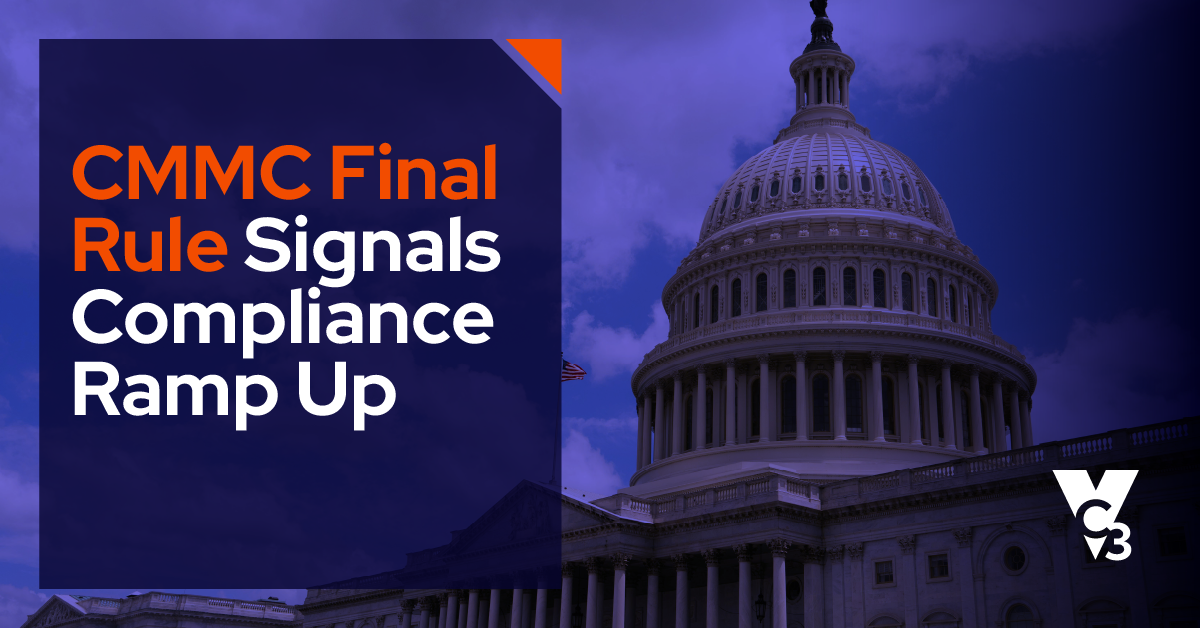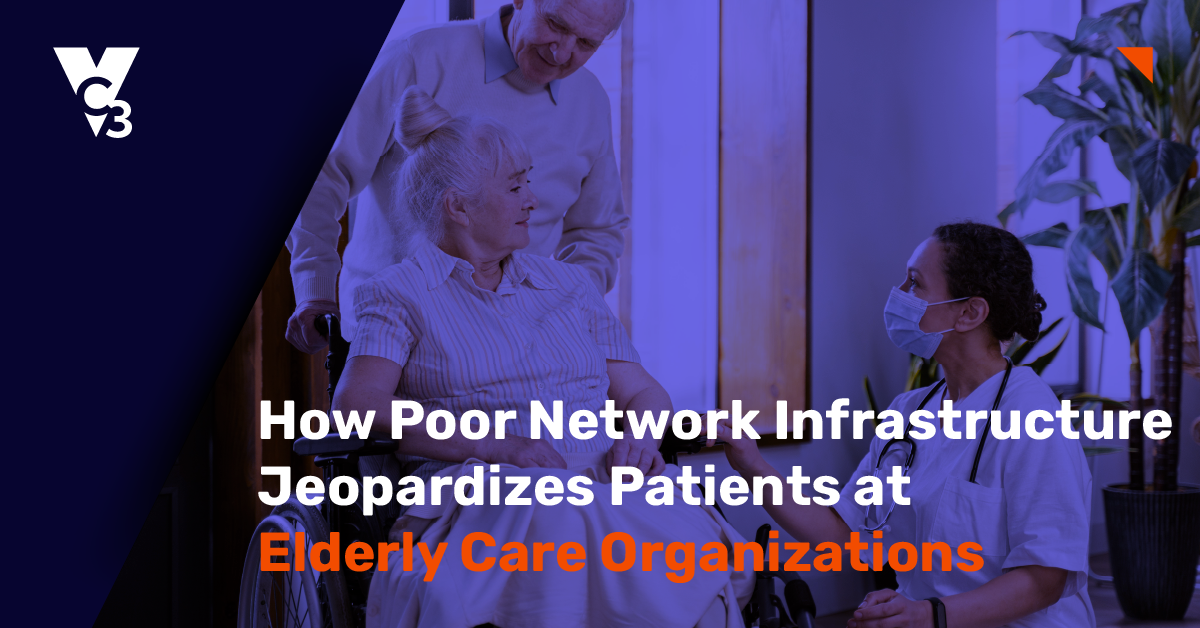Across the country as people become more politically engaged, they pay more attention to elections. One offshoot of this situation is an increased number of Open Records Requests as local government scrutiny increases. In addition, more technology and ease of accessing information online is increasing citizen expectations of accessing public records quickly from a city.
Unfortunately, cities can lag in responding to these requests in a timely fashion. It’s not intentional. Paper-based manual processes, storing documents and records on individual desktops, or poorly organizing or centralizing documents all make an Open Records Requests a potential nightmare. You might think you’re adhering to the letter of the law, but your lack of timely response resulting from technology issues may negatively impact your ability to comply.
Combined with the right document management and records management systems, these tips can help you improve your Open Records Request response processes.

1. Reevaluate your current document management / records management system.
First, do you have one? Some cities store documents and files on individual computers or shared files on servers. This is not ideal, especially when the processes you’ve built around such systems are non-existent, ineffective, or limited to only a few people able to access documents.
If you do have a document management system, does it:
- Back up your records and allow you recover them in case of disaster?
- Allow you to easily search and retrieve records?
- Keep your records secure from cyberattacks and hackers?
- Automatically enforce records retention policies?
- Provide you enough storage?
We’ll talk about some of these specific capabilities below in more detail, but you first need to make sure you have a records management system that covers these bases. Otherwise, your system may fail you when you need it most and not allow you to effectively respond to Open Records Requests.
2. Design a records management system that centralizes, tags, and secures records.
Even if you have the right technology, you must focus on three activities that need your full participation.
- Centralizing documents: A best practice for records management is creating one centralized place where records are stored and accessed. This eliminates document sprawl and the problem of not being able to locate and access records spread across one or more individual computers (or in hard-to-find shared folders on one or more servers).
- Tagging documents: You need to set up a policy where employees tag documents with labels such as title, author, organization, description, keywords, etc. These labels help employees find records faster because they are labeled correctly and relevantly.
- Securing documents: While your IT staff or vendor will help with security, part of security is limiting records access to only authorized employees. You can help with this process by creating policies around records access and authorization, which your IT resource can then enforce through document management administration.
3. Design a workflow for documents and records.
For each document created, what needs to happen? How is the document created? How many reviewers? What happens after it’s approved?
Focus on creating generic roles such as document creator, reviewer, or approver that are assigned to people. A records workflow process will include automatically enforced rules around:
- Document creation
- Document review
- Document approval
- Document storage and archiving
This way, documents are created once, go through a process, and receive quality control.
4. Train employees and enforce policies.
Even if you buy the right technology, set it up correctly, and create workflows, it’s useless if no one uses it or continues to rebel against it by sticking with their old habits. Training and policy enforcement are essential. Make sure employees know the records process, why you’re doing it, and that you will enforce policies around it.
5. Follow state records retention schedules.
Cities that follow all four tips above can still make the mistake of keeping every record indefinitely or applying broad records retention schedules to all documents. The reality is that you are only legally required to keep specific records for specific lengths of time. Why increase your storage costs, operational work, and liability by keeping records past their legal deletion date?
With the right document management system, you can automatically apply records retention schedules to documents so that you consistently follow state law and city policies. The system will enforce policies such as archiving, retention, authorization, and deletion with a combination of automation and oversight from your IT staff or vendor.
6. Address email in relation to records retention.
Email poses a particular conundrum for many cities. Your document management system may work well, but Open Records Requests involving email may throw you off base. If you have an older email system, you might have limited storage on your email server. That means employees will often store emails on their own computers in local archives.
When that happens, it’s difficult to retrieve emails and keep them secure. You also risk losing emails because you’re relying on non-technical employees to archive this information as well as hoping their workstation doesn’t experience a failure. And if you happen to use a consumer-grade, cheap email solution, then you risk issues not only with reliability but also compliance.
Consider email seriously as part of your records management system. You need to:
- Use a business-class email system.
- Centrally manage and organize your email.
- Follow your city’s retention schedule.
- Clarify city policy and procedures about using personal and business email.
We end this post with two bonus tips that will also help cities:
- Get municipal-experienced IT help. Municipalities have unique needs that general IT vendors often struggle to handle. Helping with Open Records Requests is one of those needs. Your IT resources should be able to help you quickly retrieve files related to Open Records Requests, maintain compliance by applying best practices, and create policies that you can adapt and implement at your city.
- Back up your data. We’ve written many, many blog posts about backing up city records, including our recent post addressing this exact issue. Ask yourself, “How are my city’s records backed up?” and read our recent post for more tips and advice.
Need some extra help processing your Open Records Requests? Reach out to us today.
Original Date: 2/5/2019