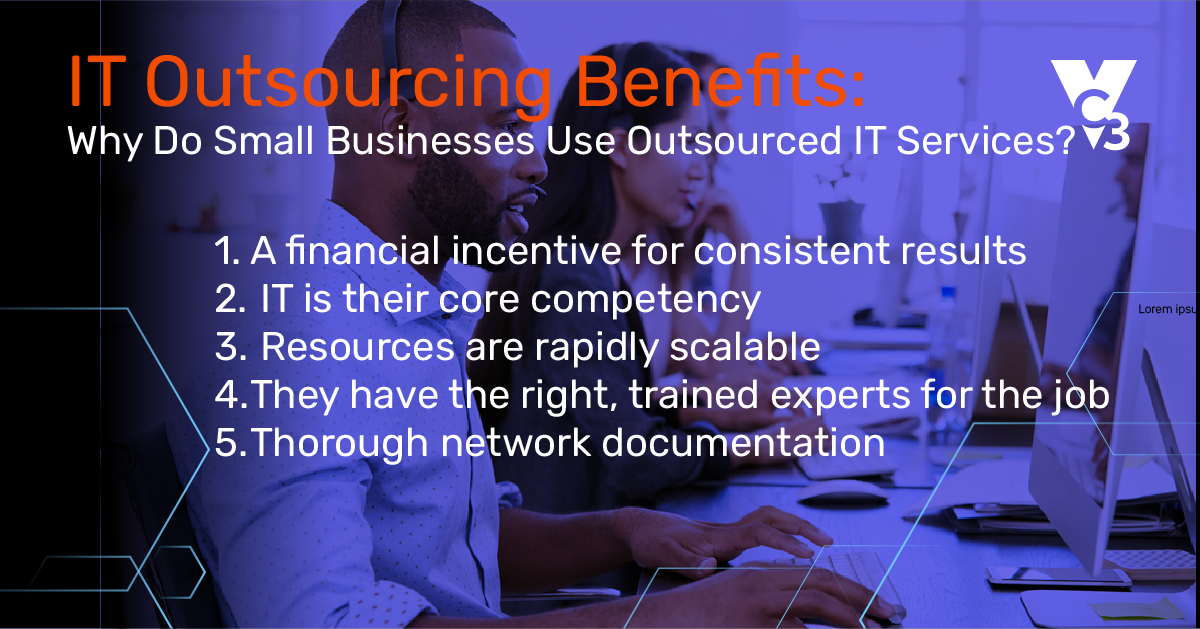The technology that home healthcare professionals use every day should empower the work they do to care for patients. All too often, however, it causes them to fumble instead. The problems they encounter could be anything from poor internet connectivity at remote locations to the need to juggle between a multitude of software programs. What’s more, when field staff have problems, they often find it challenging to receive immediate help from IT support or access a solution.
Whatever the struggle, the result is often that field staff create their own workarounds. They might use their personal devices to access patient information or communicate with colleagues, or they might download unapproved third-party applications that have not been vetted by their IT department. These temporary fixes, while enabling them to do what they need to do faster, may also compromise security, regulatory compliance, and patient safety.
While some leaders at home healthcare organizations recognize that their technology fails to equip their staff when they’re out in the field, they sometimes don’t have the IT guidance they need to help them find solutions. Others think that the IT problems they’re experiencing are normal, so they just carry on. Either way, leaders often don’t realize the way they’re operating causes undue stress on people and processes.
When you consider the impacts of under-performing technology—data breaches, compliance violations, inaccurate medical records, patient safety risks—the time to solve this problem is now.
Best Practices for Secure and Efficient Device Use
The answer to improving how home healthcare organizations equip their staff in the field lies in the application of IT best practices that secure devices and data, optimize connectivity, and provide consistent access to digital resources.
1. Centralize Device Management
Mobile Device Management (MDM) gives you powerful tools to help you manage all your field staff's electronic devices—smartphones, tablets, laptops, etc.—and enforce security policies. From an asset management perspective, MDM allows organizations to track the location of mobile devices and maintain an inventory of all managed mobile devices with details such as device type, operating system, and hardware specifications.
To enforce security standards and organizational policies, MDM allows administrators to remotely configure and provision mobile devices with necessary settings, apps, and security configurations. Policies can be enforced related to password requirements, encryption, and app whitelisting or blacklisting. To comply with regulations, MDM solutions provide reporting and auditing capabilities, and IT staff can remotely lock or wipe a device in case of a security breach or non-compliance.
If employees are allowed to use their personal devices, then a good management option is Mobile Application Management (MAM). This solution allows employees to use work applications and process data without any intermingling with the personal data on their device. Your IT team or MSP simply manages the “container” of work apps on the device and erases the container when the employee leaves—leaving their personal data untouched and intact. This solution helps ensure consistency of application use for employees and discourages workarounds.
2. Control Access to Information
Controlling access to information within a home healthcare organization requires the implementation of strict policies based on the "least privilege" principle. These policies ensure that individuals cannot access anything unessential to their job function. Constant updates and audits of access permissions are necessary to match evolving roles and responsibilities within the organization.
It's equally necessary to oversee access granted to external parties. Third-party supervision involves closely monitoring and regulating the data access levels for vendors and partners, ensuring they only reach the information needed to carry out their services according to stringent security agreements.
Best practices such as multi-factor authentication (MFA), encryption, and enforced password policies will also drastically lower the possibility of unauthorized access to files and IT systems, maintain regulations like HIPAA, and ensure the highest level of patient data privacy.
3. Optimize Internet Connectivity
Connectivity is crucial for delivering high-quality home healthcare services, but field staff cannot always count on reliable internet access as they go from home to home. For locations that don’t have internet, mobile hotspots allow workers to use cellular data to create a Wi-Fi network. In other situations, signal boosters can be used to enhance cellular or Wi-Fi signals.
Remote access technology that can function offline and sync data once connectivity is restored ensures that healthcare workers can still perform their duties and update records even if the internet connection is temporarily unavailable.
Providing staff with modern hardware that supports the latest connectivity standards, like Wi-Fi 6 and 5G, enables faster and more reliable connections. The advanced processors and better battery life in up-to-date devices will also ensure smooth and extended usage.
4. Provide Reliable Access to Resources
For home healthcare staff, having access to applications and patient data regardless of location or device is important. Implementing a Virtual Private Network (VPN) is ideal for employees using corporate-owned devices. A VPN creates a secure, encrypted connection between remote users and the organization's network, simulating an office environment. This not only enhances security but also ensures a consistent technology experience for all employees.
When employees use personal devices through BYOD (Bring Your Own Device), a secure browser-based remote portal is recommended over a VPN. Personal devices often lack the stringent security measures of corporate equipment, making a VPN connection potentially risky. A browser-based portal offers a secure pathway to access corporate servers and documents, encrypting the connection to protect against cyber threats.
5. Streamline Equipment Procurement and Management
Hardware as a Service (HaaS) allows home healthcare organizations to equip staff with the latest technological tools without the burden of substantial upfront costs. Procuring computer equipment and mobile devices through a subscription model ensures that technology remains up to date, supported, and upgraded in a timely manner. It also ensures compliance, especially with scenarios such as operating systems becoming end-of-life, which would open home healthcare organizations up to a risk of HIPAA violations if they continue to run unsupported software.
Incorporating HaaS into your operational model streamlines asset management by simplifying inventory tracking and device lifecycle management. This system takes the complexity out of managing the multitude of devices needed for staff to deliver premium care. Automated management of device updates and replacements ensures that equipment does not become obsolete and always remains in optimal working condition.
Equip Your People and Your Mission
Comprehensive device support is not optional. It's essential for equipping your field staff to care for patients in their most comfortable setting – their own homes. At VC3, we understand this and recognize how critical it is for your people to have reliable technology at their fingertips.
Take a moment to consider how your operations could change with the implementation of the best practices we've shared. Then contact us if you’re ready to create and implement a technology plan that will empower your organization to focus on what you do best—delivering exceptional care.
Let's partner to AIM Higher. Contact us to schedule a meeting.